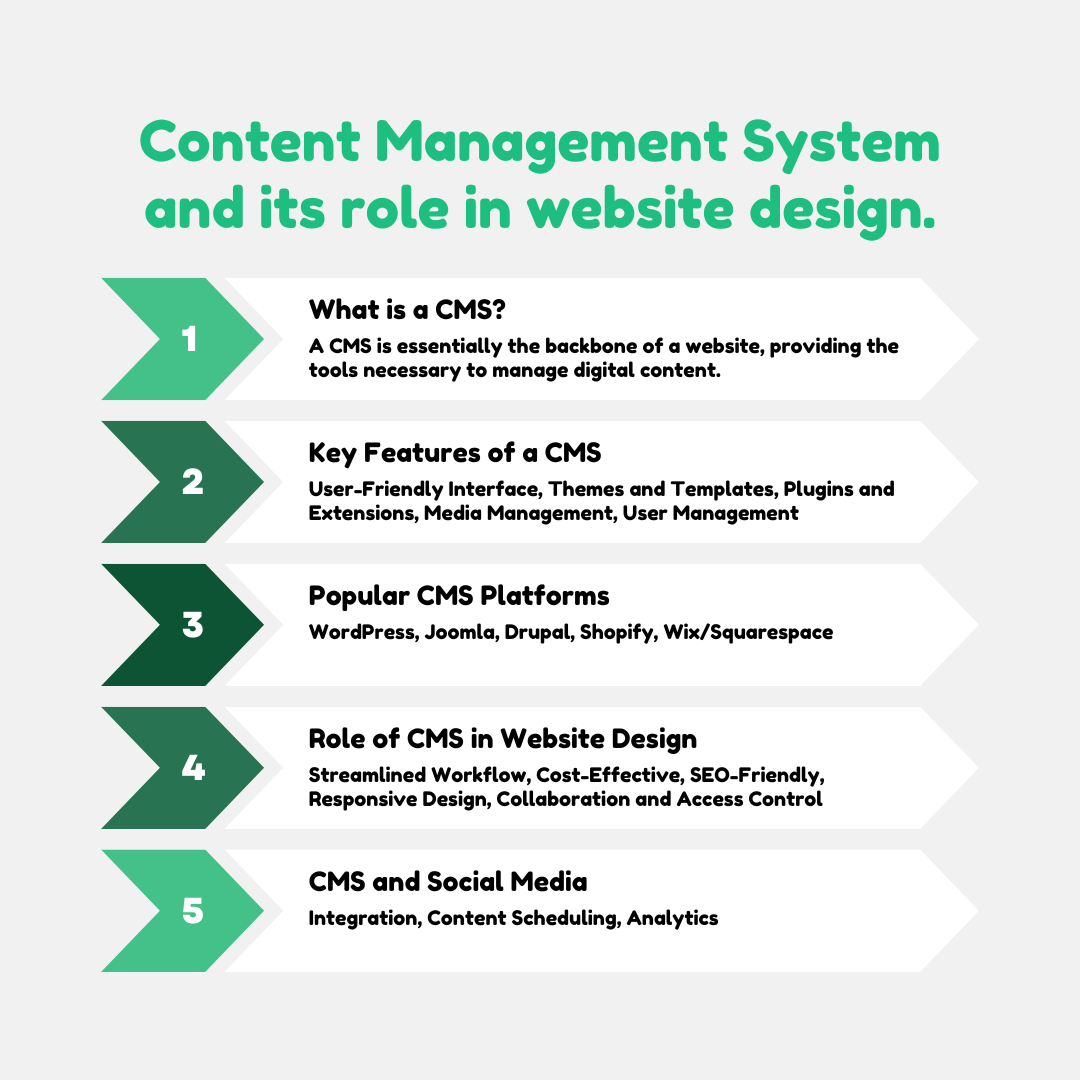Comprehensive Guide to Content Management Systems and Their Role in Website Design
Table of Contents
- Introduction
1.1 Overview of Content Management Systems (CMS)
1.2 Importance of CMS in Modern Web Development - What is a CMS?
2.1 Definition and Explanation
2.2 History and Evolution of CMS - Key Features of a CMS
3.1 User-Friendly Interface
3.2 Content Creation and Editing Tools
3.3 SEO Optimization Features
3.4 Media Management
3.5 User Roles and Permissions
3.6 Plugin and Extension Support
3.7 Security Features - Popular CMS Platforms
4.1 WordPress
4.2 Joomla
4.3 Drupal
4.4 Magento
4.5 Shopify
4.6 Squarespace - Role of CMS in Website Design
5.1 Customization and Flexibility
5.2 Responsive Design Capabilities
5.3 Integration with Design Tools
5.4 Enhancing User Experience
5.5 Streamlining Workflow for Designers - CMS and Social Media
6.1 Social Media Integration
6.2 Content Sharing Features
6.3 Social Media Management Tools
6.4 Analytics and Reporting - SEO Optimization in CMS
7.1 Built-in SEO Tools
7.2 Content Structuring for SEO
7.3 Metadata Management
7.4 URL Customization - Future Trends in CMS Development
8.1 AI and Machine Learning Integration
8.2 Headless CMS
8.3 Increased Personalization
8.4 Enhanced Security Measures - Case Studies
9.1 Successful CMS Implementations
9.2 Lessons Learned from CMS Deployments - Expert Insights
10.1 Interviews with CMS Experts
10.2 Best Practices for Using CMS - Conclusion
11.1 Summary of Key Points
11.2 Future Outlook for CMS
Introduction
Overview of Content Management Systems (CMS)
In the digital age, a strong online presence is essential for businesses and individuals alike. A Content Management System (CMS) is a pivotal tool in achieving this, as it enables users to create, manage, and modify content on a website without needing specialized technical knowledge. The advent of CMS platforms has revolutionized the way websites are built and maintained, providing a more accessible and efficient way to manage online content.
Importance of CMS in Modern Web Development
Modern web development heavily relies on CMS platforms for their flexibility, scalability, and user-friendly features. CMS tools not only streamline the process of website creation and content management but also support SEO, social media integration, and user experience optimization. As a result, they are indispensable for businesses seeking to maintain a competitive edge in the digital marketplace.

What is a CMS?
Definition and Explanation
A Content Management System (CMS) is software that facilitates the creation, management, and modification of digital content on websites. It provides a graphical user interface that allows users to interact with the website’s backend without needing to write code. CMS platforms typically include tools for content creation, editing, publishing, and management, making it easier for non-technical users to handle website content.
History and Evolution of CMS
The concept of CMS dates back to the early days of the internet. Early websites were static, requiring manual coding for updates. As the need for more dynamic and easily updatable websites grew, the first CMS platforms emerged in the late 1990s. These early systems evolved significantly over the years, incorporating advanced features such as WYSIWYG editors, template management, and plugin support, ultimately transforming into the sophisticated platforms we use today.
Key Features of a CMS
User-Friendly Interface
One of the core features of a CMS is its user-friendly interface, which allows users to manage content without needing extensive technical skills. This typically includes a dashboard, drag-and-drop functionality, and intuitive navigation.
Content Creation and Editing Tools
CMS platforms come equipped with robust content creation and editing tools, including WYSIWYG (What You See Is What You Get) editors, formatting options, and multimedia support. These tools enable users to create and publish content efficiently.
SEO Optimization Features
SEO is crucial for driving traffic to a website. CMS platforms offer built-in SEO tools that assist with keyword management, meta descriptions, alt text for images, and other on-page SEO elements, ensuring content is optimized for search engines.
Media Management
Effective media management is essential for a visually appealing website. CMS platforms provide tools for uploading, organizing, and managing images, videos, and other media files, making it easier to incorporate multimedia into content.
User Roles and Permissions
To maintain security and workflow efficiency, CMS platforms allow administrators to set user roles and permissions. This feature ensures that only authorized personnel can access certain parts of the website, protecting sensitive information.
Plugin and Extension Support
Plugins and extensions enhance the functionality of a CMS. They allow users to add new features, such as contact forms, e-commerce capabilities, and social media integration, without extensive coding.
Security Features
Security is a top priority for any website. CMS platforms include built-in security features, such as regular updates, user authentication, and protection against common vulnerabilities like SQL injection and cross-site scripting.
Popular CMS Platforms
WordPress
WordPress is the most popular CMS platform, powering over 40% of all websites on the internet. Known for its flexibility and extensive plugin ecosystem, WordPress is suitable for a wide range of websites, from blogs to e-commerce stores.
Joomla
Joomla is a versatile CMS that offers a balance between ease of use and customization. It is particularly popular for social networking sites and complex websites that require extensive functionality.
Drupal
Drupal is a highly customizable CMS preferred for large-scale and complex websites. It offers advanced user management, scalability, and security features, making it ideal for enterprise-level applications.
Magento
Magento is a powerful CMS designed specifically for e-commerce websites. It provides comprehensive tools for product management, payment processing, and order fulfillment, making it a top choice for online retailers.
Shopify
Shopify is a user-friendly CMS tailored for e-commerce. It offers a range of templates and customization options, along with robust tools for managing products, payments, and shipping, making it accessible for businesses of all sizes.
Squarespace
Squarespace is known for its stunning templates and ease of use. It is an all-in-one solution that includes hosting, design tools, and e-commerce capabilities, making it a popular choice for small businesses and creatives.
Role of CMS in Website Design
Customization and Flexibility
CMS platforms offer extensive customization options, allowing designers to create unique and personalized websites. From templates and themes to custom code, the flexibility of CMS platforms enables the realization of virtually any design vision.
Responsive Design Capabilities
With the increasing use of mobile devices, responsive design is crucial. CMS platforms provide tools and templates that ensure websites are mobile-friendly, offering a seamless user experience across all devices.
Integration with Design Tools
CMS platforms can integrate with various design tools, such as Adobe Photoshop and Sketch, streamlining the design process. This integration allows designers to work efficiently and maintain consistency in their designs.
Enhancing User Experience
A well-designed CMS can significantly enhance user experience by providing intuitive navigation, fast load times, and engaging content. This, in turn, increases user engagement and satisfaction.
Streamlining Workflow for Designers
CMS platforms simplify the workflow for designers by providing tools for collaboration, version control, and task management. This ensures that the design process is smooth and efficient, allowing for quicker project completion.
CMS and Social Media
Social Media Integration
Integrating social media with a CMS allows for seamless sharing of content across various platforms. This integration helps in increasing the reach and engagement of the website’s content.
Content Sharing Features
CMS platforms come with built-in content sharing features, enabling users to easily share articles, images, and other content on social media. This helps in driving traffic to the website and improving its visibility.
Social Media Management Tools
Some CMS platforms include social media management tools that allow users to schedule posts, monitor engagement, and analyze performance. These tools streamline the process of managing social media accounts.
Analytics and Reporting
CMS platforms offer analytics and reporting features that provide insights into the performance of content on social media. This data helps in understanding audience behavior and optimizing content strategy.
SEO Optimization in CMS
Built-in SEO Tools
CMS platforms come with built-in SEO tools that assist in optimizing content for search engines. These tools include keyword analysis, meta tag management, and sitemap generation, helping websites rank higher in search results.
Content Structuring for SEO
Proper content structuring is essential for SEO. CMS platforms provide features such as headings, subheadings, and content categorization, making it easier to organize content in a way that is search engine friendly.
Metadata Management
Metadata management is crucial for SEO. CMS platforms allow users to easily add and manage metadata, including title tags, meta descriptions, and alt text for images, ensuring that content is properly indexed by search engines.
URL Customization
CMS platforms offer URL customization options, allowing users to create SEO-friendly URLs. This feature helps in improving the visibility of content in search results and making it more accessible to users.
Future Trends in CMS Development
AI and Machine Learning Integration
The integration of AI and machine learning into CMS platforms is a growing trend. These technologies can enhance content personalization, improve user experience, and provide advanced analytics, making CMS platforms more intelligent and efficient.
Headless CMS
Headless CMS is becoming increasingly popular due to its flexibility and scalability. It decouples the content management backend from the frontend presentation layer, allowing for greater control over content delivery across different channels.
Increased Personalization
Personalization is a key trend in CMS development. Future CMS platforms will offer more advanced personalization features, allowing for tailored content experiences based on user behavior and preferences.
Enhanced Security Measures
As cyber threats continue to evolve, enhanced security measures are a priority for CMS development. Future platforms will focus on providing robust security features, such as advanced encryption, multi-factor authentication, and automated security updates.
Case Studies
Successful CMS Implementations
Examining successful CMS implementations provides valuable insights into the benefits and challenges of using these platforms. Case studies can highlight how businesses have leveraged CMS tools to achieve their goals, improve efficiency, and enhance user experience.
Lessons Learned from CMS Deployments
Learning from past deployments helps in understanding common pitfalls and best practices. These lessons can guide businesses in effectively implementing and managing CMS platforms, ensuring successful outcomes.
Expert Insights
Interviews with CMS Experts
Interviews with CMS experts provide valuable perspectives on the best practices and future trends in CMS development. Experts can offer insights into how to effectively use CMS tools to achieve business goals and enhance website performance.
Best Practices for Using CMS
Adhering to best practices is crucial for maximizing the benefits of CMS platforms. This includes regular updates, optimizing content for SEO, implementing security measures, and leveraging analytics to inform content strategy.
Conclusion
Summary of Key Points
Content Management Systems (CMS) play a vital role in modern web development, offering tools for content creation, management, SEO optimization, and social media integration. Popular platforms like WordPress, Joomla, and Drupal provide various features that cater to different needs, from simple blogs to complex e-commerce sites. The future of CMS development looks promising with advancements in AI, headless CMS, and enhanced security measures.
Future Outlook for CMS
The future of CMS is bright, with ongoing innovations aimed at improving functionality, user experience, and security. Businesses that leverage these advancements will be well-positioned to maintain a competitive edge in the digital landscape.