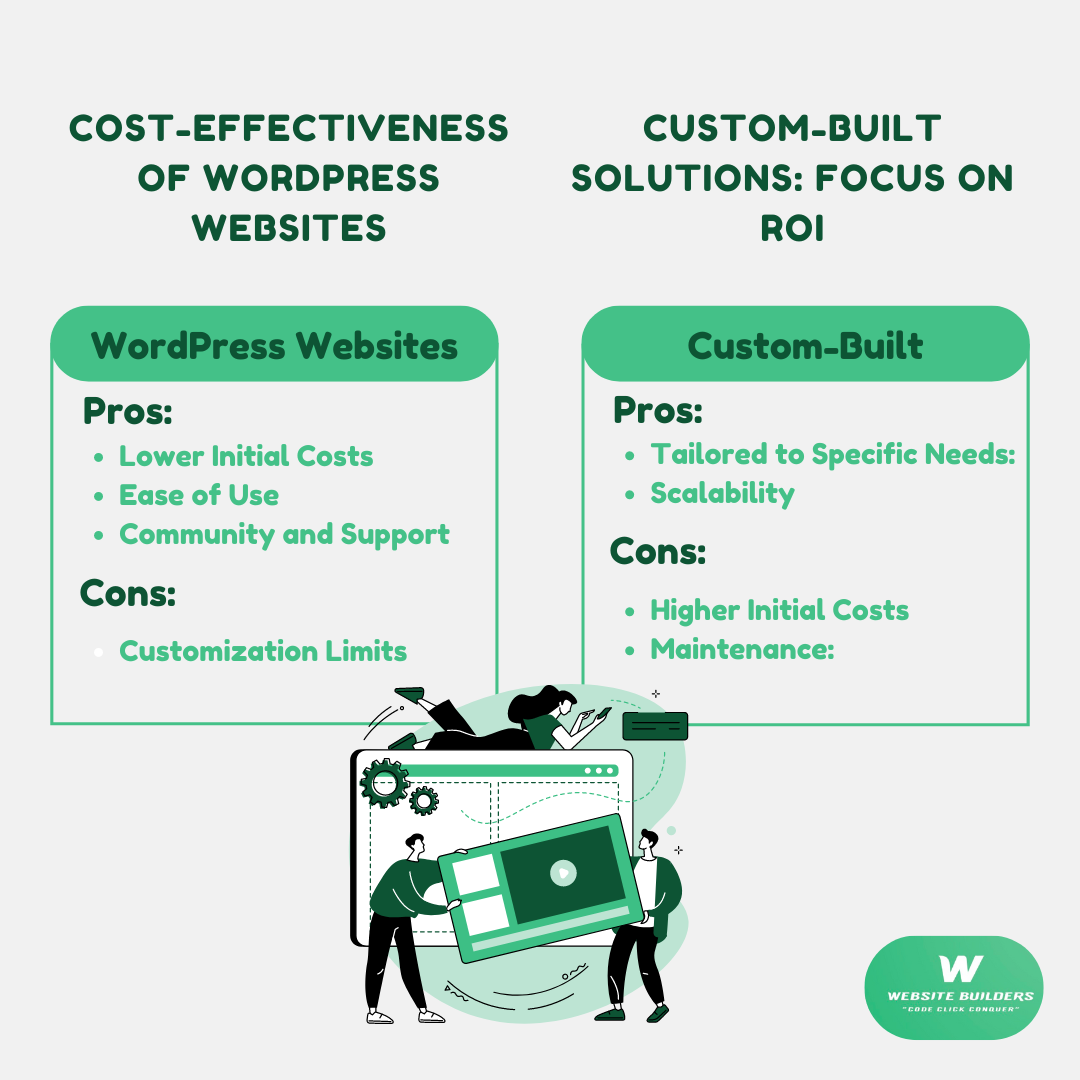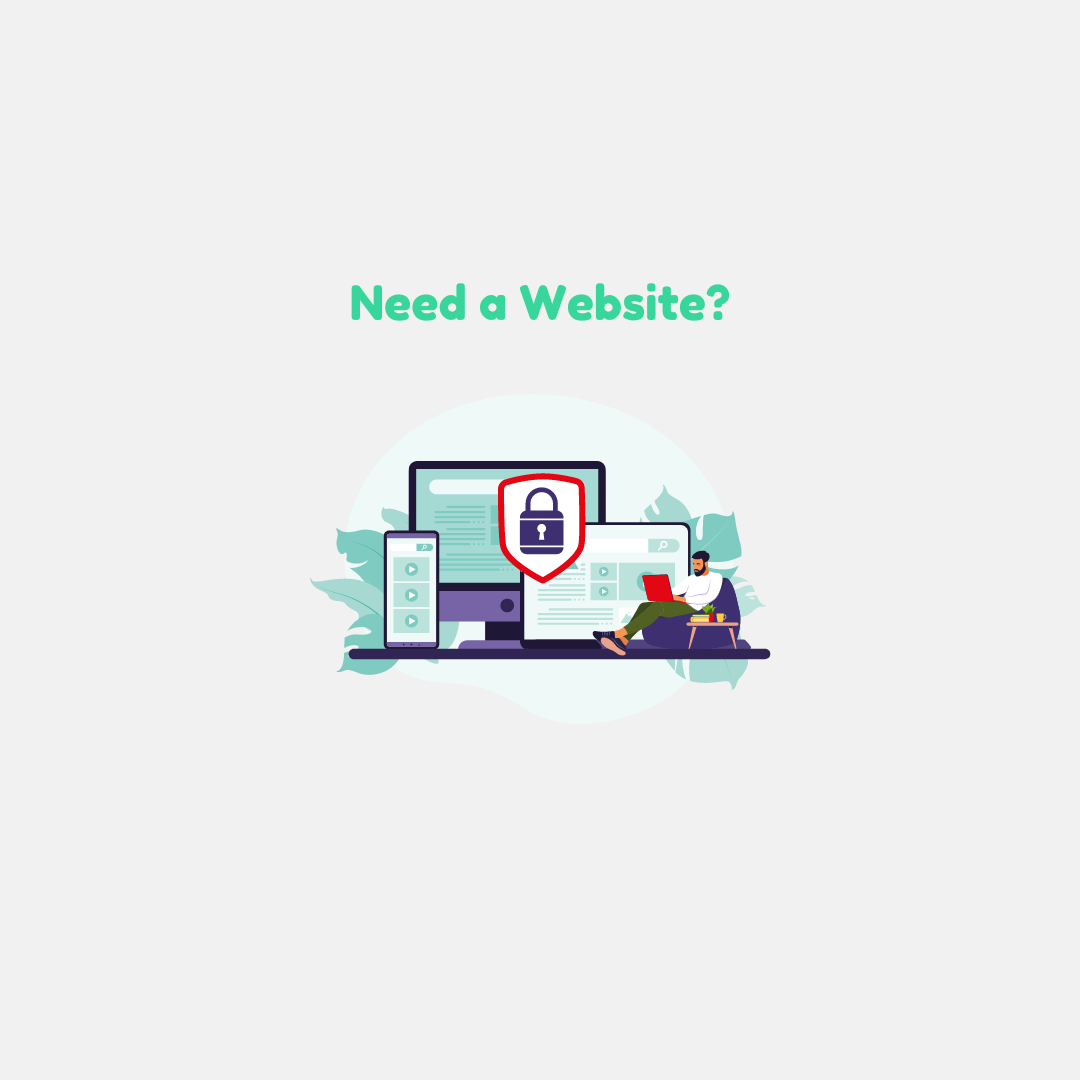WordPress Websites Versus Custom-Built Solutions: A Cost-Effectiveness Comparison 1
The Cost-Effectiveness of WordPress Websites Versus Custom-Built Solutions
In today’s digital landscape, businesses face a crucial decision when it comes to their online presence: Should they opt for a WordPress website or invest in a custom-built solution? Both options have their unique advantages and potential drawbacks, but one aspect that often influences this decision is cost-effectiveness. In this comprehensive article, we’ll delve into the various facets of cost-effectiveness between WordPress websites and custom-built solutions, helping you make an informed choice for your business.

Table of Contents
- Introduction
- Initial Development Costs
- WordPress Development Costs
- Custom-Built Solution Costs
- Time to Market
- Flexibility and Customization
- Maintenance and Updates
- Scalability
- Security
- User Experience
- SEO Friendliness
- Third-Party Integrations
- Ownership and Control
- Community and Support
- Long-Term Cost Implications
- Case Studies and Examples
- Conclusion
- FAQs
Introduction
Choosing between a WordPress website and a custom-built solution can be likened to deciding between buying a house and building one from scratch. Each choice has its own set of considerations, particularly in terms of cost. This article aims to break down these considerations, providing a detailed comparison to guide your decision-making process.
Initial Development Costs
WordPress Development Costs
WordPress is renowned for its cost-effectiveness, especially for small to medium-sized businesses. The platform itself is free, open-source software. However, there are costs associated with premium themes, plugins, and potential developer fees if you require customization.
- Domain and Hosting: Typically ranges from $3 to $30 per month.
- Premium Themes: One-time cost ranging from $30 to $100.
- Plugins: Free options available, but premium plugins can cost between $5 to $100 each.
- Developer Fees: If hiring a developer, rates can vary widely, from $20 to $100 per hour.
Custom-Built Solution Costs
Custom-built websites are tailored to specific needs and often require a team of developers, designers, and project managers. The initial costs are significantly higher due to the extensive development work involved.
- Domain and Hosting: Generally similar to WordPress, but may require more robust hosting solutions, costing $30 to $200 per month.
- Development Costs: Can range from $5,000 to $50,000 or more, depending on complexity.
- Design Costs: Custom design work can add an additional $2,000 to $10,000.
- Project Management: Costs for project management can range from $1,000 to $5,000 depending on project size.
Time to Market
WordPress websites can be launched relatively quickly, sometimes within days or weeks, depending on the level of customization. Custom-built solutions, however, can take several months to a year to develop due to their bespoke nature.
Flexibility and Customization
WordPress
WordPress offers a high degree of flexibility through themes and plugins. While it may not match the absolute freedom of a custom build, it provides extensive options to tailor your site to your needs without extensive coding knowledge.
Custom-Built Solutions
A custom-built website provides unmatched flexibility and customization. Every aspect can be designed and coded to your specifications, offering a unique and tailored solution. This is particularly beneficial for businesses with very specific needs that off-the-shelf solutions cannot meet.
Maintenance and Updates
WordPress
WordPress benefits from regular updates to its core software, themes, and plugins, ensuring security and functionality improvements. However, managing these updates can require ongoing attention and potential troubleshooting.
Custom-Built Solutions
Maintenance for custom-built websites can be more complex and costly. Updates are not automatic and often require the original developer or a skilled team to implement changes, which can lead to higher long-term costs.
Scalability
WordPress
WordPress is highly scalable, supporting websites ranging from small blogs to large e-commerce stores. However, scalability can be limited by the quality of themes and plugins used.
Custom-Built Solutions
Custom-built websites are designed with scalability in mind. They can grow and adapt precisely to your business needs without the constraints imposed by third-party themes or plugins.
Security
WordPress
Security is a significant consideration with WordPress due to its popularity. It is a common target for hackers, making it essential to use reputable security plugins and practices. Regular updates are crucial to maintaining security.
Custom-Built Solutions
Custom-built websites can offer enhanced security due to their unique codebase, which is less likely to be targeted by hackers. However, they require rigorous security protocols and ongoing vigilance.
User Experience
WordPress
WordPress offers a user-friendly interface and a plethora of themes designed for excellent user experience. The availability of user experience plugins further enhances the overall design and functionality.
Custom-Built Solutions
A custom-built website allows for a completely unique user experience tailored to your audience. This can lead to higher engagement and satisfaction, as the design and functionality are crafted specifically for your users’ needs.
SEO Friendliness
WordPress
WordPress is highly regarded for its SEO capabilities. It offers numerous SEO plugins, such as Yoast SEO, which help optimize content easily. The platform is designed to be search engine-friendly out of the box.
Custom-Built Solutions
SEO for custom-built websites depends on the developers’ expertise in creating SEO-friendly code. While potentially offering superior performance, it requires an ongoing commitment to ensure the site remains optimized as search engine algorithms evolve.
Third-Party Integrations
WordPress
WordPress excels in third-party integrations, offering plugins for almost any service you might need, from e-commerce solutions to social media integrations.
Custom-Built Solutions
Custom-built websites can integrate third-party services as well, but these integrations often require additional development work. The advantage is that these integrations can be deeply tailored to fit seamlessly with your business processes.
Ownership and Control
WordPress
With WordPress, you have substantial control over your website, but you’re still relying on third-party themes and plugins, which can sometimes limit what you can do.
Custom-Built Solutions
A custom-built website offers full ownership and control over every aspect of the site. This is ideal for businesses with unique needs or those looking to create proprietary technology.
Community and Support
WordPress
The WordPress community is vast, offering extensive resources, forums, and tutorials. This makes it easier to find solutions to common problems and learn how to optimize your site.
Custom-Built Solutions
Support for custom-built websites is usually limited to the developers who created it. This can be a drawback if you need assistance and the original developers are unavailable.
Long-Term Cost Implications
While WordPress websites have lower initial costs, long-term expenses can accumulate with premium themes, plugins, and ongoing maintenance. Custom-built solutions, while more expensive initially, may offer better long-term value if they are precisely tailored to your business and require fewer ongoing adjustments.
Case Studies and Examples
- WordPress: Many successful blogs, small businesses, and even large corporations use WordPress due to its flexibility and cost-effectiveness. Examples include The New Yorker and TechCrunch.
- Custom-Built: Major companies like Facebook and LinkedIn rely on custom-built solutions to meet their specific needs and ensure optimal performance.
Conclusion
When deciding between a WordPress website and a custom-built solution, consider your business’s specific needs, budget, and long-term goals. WordPress offers a cost-effective, flexible, and user-friendly option, particularly for small to medium-sized businesses. On the other hand, custom-built solutions provide unparalleled customization and scalability, making them ideal for businesses with unique requirements and the resources to invest in a bespoke online presence.
WordPress websites versus custom-built solutions
FAQs
- What are the main advantages of a WordPress website over a custom-built solution? WordPress is cost-effective, easy to use, and offers a vast range of plugins and themes for customization.
- Are custom-built websites more secure than WordPress websites?
Custom-built websites can offer better security due to their unique codebase, but they require diligent security practices and ongoing maintenance. - How long does it take to develop a custom-built website compared to a WordPress site?
A WordPress site can be set up in days or weeks, while a custom-built website can take several months to a year, depending on complexity. - Can WordPress websites handle high traffic and complex functionality?
Yes, with the right hosting and optimization, WordPress can handle high traffic and complex functionalities, but there are limits compared to custom-built solutions. - What is the long-term cost difference between WordPress and custom-built websites?
WordPress has lower initial costs but may incur ongoing expenses for themes, plugins, and maintenance. Custom-built websites have higher upfront costs but can offer better long-term value with fewer ongoing adjustments.